Could this be the best handheld i ever had?
I had the original PSP as soon as it was out around 2005, however I never really owned more than 2 games on it, MetalSlug and GTA. But i cant say i spent much time with it. I hacked it soon after and loaded it with roms but even then I still didn’t spend much time with it. I suppose, being child free meant I could spend my free time playing on my Playstation 3 and my Xbox 360, so there was no need for a hand held. So i wasn’t even aware of the vita…..until literally a couple of months ago.
Fast forward a few years and now with 2 children, my console gaming days are almost over. Step in the trusty handhelds! So I can begun exploring the world of cheap Chinese hand helds, everything from the PAP to the GPD XD Plus and i suddenly found heaven. I’ll be covering each and every hand held I have (of which there are a few!). I’ll go into basic details of how I’ve stacked them up with emulators and game libraries, in some cases over 5,000 games on each device and I’ll include youtube urls that go into full details of how to hack them. But these entries will be more focused around the experience of each device, how well they play games, how well they emulate (or how bad!) but more importantly how much fun they are to play with.
So lets kick this off, with the Playstation Vita. Oh my god, im in love with this big fat beauty!
Design
So right off the bat, lets talk about how gorgeous this thing is. I mean just look at it! And im referring specifically to the original 1000 series, otherwise known as the Phat PS Vita with its 5inch OLED 960 x 544 (16:9) touch screen. My god does this thing look amazing. I particularly like the limited edition Japanese white version which i bought off Ebay, directly from Japan in an almost mint condition.
For those of you interested, there are many Japanese vendors who sell white PSVitas, but you really need to check the photos and speak to the vendors as many of the devices sold are totally scratched or very dirty.
I spent many days looking for the right vendor and device. After various emails and exchange of photos of the actual device he was going to send me, i finally bought one.
Make sure you get a device with a charger and if possible a low end memory card. If you’re after a one as a collectors item, be sure to get an original box as well.
But before buying this device I did a lot of research into what was involved in hacking it. The good news is that if you hack one of these bad boys, you’re going to be in for many hours of fun and boy are the PS Vita games gorgeous to look at! I’m talking near PS3 quality graphics, tones of AAA games and 100s of PSP and PSOne games. Not to mention emulation for SNES, MD, etc. But There are a number of things that you really need to consider before going onto this hacking journey, here’s a list:
- As mentioned before, spend time looking for the right device. Perhaps you prefer the slimmer versions, different colours or internal memory but don’t mind scarifying the incredible OLED screen?
- Once you have the device, check the battery. Some older models had an issue that even a fully charged battery would give low battery warnings within a few minutes of gaming. Fear not, a simple disconnection of the battery and a hard reset solves the issue right away! (let me know if you want details on how to do this). You can also buy after market batteries and replace them if required.
- Next, I strongly recommend you buy a device that comes with a small memory card (not required if you buy the slim version since it has internal memory). These memory cards are Sony propitiatory and are extremely expensive to buy, but fear not, there’s a cheap hack you can do that allows you to use any microSD card you want 😉
- Then check the firmware version you have. Latest is 3.73, and the good news is that its totally hackable. Its a little long winded, but should not take more than around 30 minutes of your time, a PC (or mac) and some basic knowledge about moving files around.
- Regardless of your firmware, i strongly recommend downgrading to version 3.60.
So, if you’re good to go all you have to do know is install the hack (Henkaku) followed by a few applications such as Vitashell (file browser basically), Autoplugin, SD2Vita, nonpdrm and PKGJ.
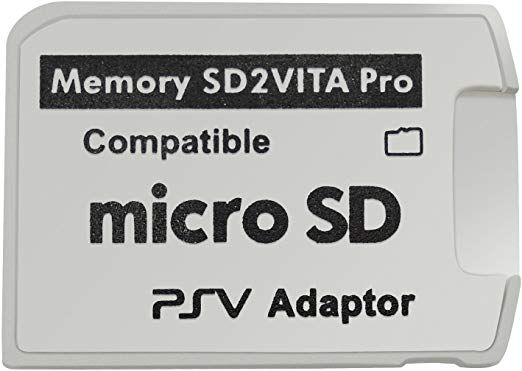
SD2Vita is extremely useful, it basically allows you to insert a microSD card into your vita and use it as memory storage as opposed to the Sony original ones. To give you an idea, the SD2Vita will cost you around £5, a 128gb SDCard around £15 so thats a total of £20. A Sony propitiatory card for 8gb could easily cost you around £50, if you even find a working one…
Believe me…once you get into the world of a hacked PSVita, you’ll want as much memory as you can get! I started off with a 64gb sd card…within a few days i went up to 128gb and a week after that i had to go up to 256gb!! There’s just so much you can put on this beauty!
Whats on my vita?
Basically everything i can get my hands on! I have all the best vita games i could find, around 50 of them! I also added all the top rated psp games and all my favorite PSOne games. In total i must have well over 100 games and thats not counting the entire SNES, NES and Mega Drive library! I’ve literally filled up 80% of my 256gb card.
To be honest, its obviously over kill! There is no way ill ever get to play all those games and in fact, having so many options actually means i spend more time looking for what game to play as opposed to actually playing! And I even had to resort to putting things in folders since the vita cant display more than 100 items on your live screen at once! But boy are these games awesome and look amazing. The vita games, on that gorgeous OLED screen look like a PS3 game.
One thing that surprised me was how great PSOne games look. When you start up Adrenaline and play around with the graphics settings, you can really make those graphics pop out. Similarly with PSP games although i definitely noticed much more of an improvement on PSOne games than i did on PSP games.
Just the overwhelming nostalgic feeling that I get from playing PS2 classics in HD such as the MGS series, Jak and Daxtar or Sly makes this the best handheld console I have!
Here are some of my personal favorite games that i have on my Vita which play and look really well:
- Metal Gear Solid HD Collection
- Uncharted
- Killzone
- Wipeout
- Virtua Tennis
- Fifa
- Mortal Kombat
- Ultimate Marvel vs Capcom
- Sly collection
- Jak and Daxtar collection
- Metal Gear Solid (PSOne)
- Resident Evil (all of them – PSOne)
- Gran Turismo (PSP)
- GTA Liberty and Vice City (PSP)
- Metal Gear Solid (PSP)
So apart from loads of games, I’ve also got Adrenaline (used to run PSP and PSOne games), Retroarch (used for emulation of older platforms such as SNES) and finally I also have OpenBor. This is something I’ve only discovered a few weeks ago. Its basically an arcade side scrolling type emulator for games that have been developed by individuals based on known arcade games such as Streets of Rage. Its absolutely amazing and there’s a pretty big library of games (around 50gb worth). It’s well worth a look and despite what some reviewers say, you can actually store as many OpenBor games as you want. When OpenBor starts up it presents you with a menu so you can select what game you want to play.
Another tool you might want to have is PSX2PSP. This is a tool that allows you to convert PSOne roms into Eboot files which are needed if you want to play them on a PSP/PSVita. You can download PSOne iso/bins/img files from different places, but you’ll need to convert them to EBoot using this tool. This is because not all PSOne games where converted into digital format, making them unavailable on the PKGJ ‘store’. Bear in mind though, not all games work 100% since not all where designed for this. Also, its important to know, when you convert the games, you need to install them specifically on the ‘Ux0/pspemu/psp/game/’ folder.
How does it play?
This is where the Vita really shines, Vita games just look stunning, on par with a PS3 I must say. There is a plethora of games to choose from and they all play great and if you extend this to the PSP and PSOne library, then you have an almost endless library of games to choose from.
Emulation is also brilliant via Retroarch (I recommend this more than getting individual emulators), although know it’s limitations. SNES, NES, GBA, that sort of thing will run fine, but dont expect N64 or anything higher to run on this hardware.
I own the original version of the Vita, and although its very comfortable, for someone with big hands like myself, it does get a little uncomfortable after a while of gaming. But this is easily solved by getting a grip. I got a very comfortable one from Amazon for around £5. It makes a huge difference and now i can play for as long as I want. They do say that the slim version is slightly better to hold and weighs a little less. But i much prefer the OLED screen of the original.
Hacking your Vita
There are a number of ways you can do this, however the best way to do this is extremely well explained by sthetix on youtube. This guys is really good and explains everything you need to do, step by step. Check it out here.
Once you have the firmware version required with Henkaku, I strongly recommend you install SD2Vita. Follow this tutorial by sthetix here.
And finally, you’ll want to install PKGJ. Follow this tutorial by Tech James, another excellent Vita enthusiast.
Conclusion
So all in all I’m very impressed by this sexy beast of a machine. As a hand held collector who loves retro gaming, I have to say that this is one of my favorite devices. Granted, there are other devices that can do more, such as my GPD XD Plus, or the GPD Win2, but the form factor, the quality of the device, that screen…damn its good and the fact that its actually emulating PSP and PSONE with original hardware, as opposed to just software emulation. I’m sold! I guarantee you wont be disappointed:)


Leave A Comment